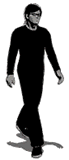Ton bloc notes
Derniers sujets
» [ TWINMOTION ] Nouvelle verion 2024
par Gaspard Hauser Hier à 10:27
» [ CHAINE TWITCH ] Pas simple de se faire un public
par tenrev Mar 7 Mai 2024 - 19:46
» [ INTELLIGENCE ARTIFICIELLE ] quelques video IA
par tenrev Mar 7 Mai 2024 - 9:47
» [ CHAINE TWITCH ] les replay de mes live sur Twitch
par tenrev Mar 7 Mai 2024 - 9:22
» [ SKETCHUP plugins ] Plugin SOLID INSPECTOR - Nested Instances - Demande de clarification
par JDD Lun 6 Mai 2024 - 16:09
» [ SKETCHUP généralité ] Interpolation progressive entre deux formes le long d'un tracé
par JDD Lun 6 Mai 2024 - 15:19
» [ ARCHICAD ] Création de lucarne en 3D
par VertiKal Lun 6 Mai 2024 - 14:17
» [ SKETCHUP composants dynamiques ]
par simjoubert Lun 6 Mai 2024 - 10:39
» [ SKETCHUP plugins ]
par TIQUETM Dim 5 Mai 2024 - 19:39
» [ ARCHICAD ] raccourci clavier
par Taz Jeu 2 Mai 2024 - 16:04
» [ SKETCHUP Layout ] Layout 2024 probléme de Style
par tenrev Jeu 2 Mai 2024 - 11:58
» [ MATOS INFORM. ] LICENCES ARCHICAD
par yannickniort Mar 30 Avr 2024 - 8:29
» [ SKETCHUP plugins ] Universal Importer
par Samuel Tallet Lun 29 Avr 2024 - 19:18
» [ LUMION ] Lumion 2024
par Owayda Lun 29 Avr 2024 - 16:00
» [ CHAINE TWITCH ] c'est reparti - pour quelques live
par tenrev Lun 29 Avr 2024 - 14:49
» [ SKETCHUP objets ]
par vick Mar 23 Avr 2024 - 20:52
» [ SKETCHUP vray ]
par furax49 Mar 23 Avr 2024 - 19:52
» [ ARTLANTIS ] Ca donne envie !
par loic46 Dim 21 Avr 2024 - 22:56
» [ SKETCHUP généralité ] sortie officielle de sketchup 2024
par tenrev Ven 19 Avr 2024 - 14:24
» [ ARTLANTIS ] Problème origine se déplace
par loic46 Jeu 18 Avr 2024 - 22:28
» [ SKETCHUP plugins ] Vms_up
par Rascal Jeu 18 Avr 2024 - 14:41
» [ SKETCHUP objets ] aquarium
par JDD Lun 15 Avr 2024 - 22:20
» [ ARCHICAD ] Zone - Menu déroulant
par Christophe Fortineau Jeu 11 Avr 2024 - 19:49
» [ SKETCHUP généralité ] Servimg Premium pour tous les membres
par tenrev Jeu 11 Avr 2024 - 14:31
» [ SKETCHUP plugins ] Move it
par TF3 Mer 10 Avr 2024 - 10:23
» [ SKETCHUP plugins ] curic 2D export
par tenrev Mar 9 Avr 2024 - 17:41
» [ SKETCHUP plugins ] profil builder 4 est disponible
par furax49 Mar 9 Avr 2024 - 17:00
» [ ARCHICAD ] Torsion sur poteaux
par Ti Pack Mar 9 Avr 2024 - 14:59
» [ PRESENTATION ]
par tenrev Lun 8 Avr 2024 - 8:22
» [ TWINMOTION ] bug d'affichage des textures avec le path tracer
par Gaspard Hauser Ven 5 Avr 2024 - 12:53
» [ TWINMOTION ] eGPU / ralentissement Twinmotion important
par TF3 Mer 3 Avr 2024 - 9:11
» [ TWINMOTION ] twinmotion installée deux fois?
par tenrev Mer 3 Avr 2024 - 8:58
» [ INTELLIGENCE ARTIFICIELLE ] Joyeuses Paques avec sketchup.... diffusion
par tenrev Dim 31 Mar 2024 - 16:32
» [ INTELLIGENCE ARTIFICIELLE ] quelques vidéo de mes tests IA
par simjoubert Ven 29 Mar 2024 - 19:16
» [ SKETCHUP généralité ] Interface réinitialisée totalement suite connexion Trimble
par Shakna Ven 29 Mar 2024 - 15:04
par Gaspard Hauser Hier à 10:27
» [ CHAINE TWITCH ] Pas simple de se faire un public
par tenrev Mar 7 Mai 2024 - 19:46
» [ INTELLIGENCE ARTIFICIELLE ] quelques video IA
par tenrev Mar 7 Mai 2024 - 9:47
» [ CHAINE TWITCH ] les replay de mes live sur Twitch
par tenrev Mar 7 Mai 2024 - 9:22
» [ SKETCHUP plugins ] Plugin SOLID INSPECTOR - Nested Instances - Demande de clarification
par JDD Lun 6 Mai 2024 - 16:09
» [ SKETCHUP généralité ] Interpolation progressive entre deux formes le long d'un tracé
par JDD Lun 6 Mai 2024 - 15:19
» [ ARCHICAD ] Création de lucarne en 3D
par VertiKal Lun 6 Mai 2024 - 14:17
» [ SKETCHUP composants dynamiques ]
par simjoubert Lun 6 Mai 2024 - 10:39
» [ SKETCHUP plugins ]
par TIQUETM Dim 5 Mai 2024 - 19:39
» [ ARCHICAD ] raccourci clavier
par Taz Jeu 2 Mai 2024 - 16:04
» [ SKETCHUP Layout ] Layout 2024 probléme de Style
par tenrev Jeu 2 Mai 2024 - 11:58
» [ MATOS INFORM. ] LICENCES ARCHICAD
par yannickniort Mar 30 Avr 2024 - 8:29
» [ SKETCHUP plugins ] Universal Importer
par Samuel Tallet Lun 29 Avr 2024 - 19:18
» [ LUMION ] Lumion 2024
par Owayda Lun 29 Avr 2024 - 16:00
» [ CHAINE TWITCH ] c'est reparti - pour quelques live
par tenrev Lun 29 Avr 2024 - 14:49
» [ SKETCHUP objets ]
par vick Mar 23 Avr 2024 - 20:52
» [ SKETCHUP vray ]
par furax49 Mar 23 Avr 2024 - 19:52
» [ ARTLANTIS ] Ca donne envie !
par loic46 Dim 21 Avr 2024 - 22:56
» [ SKETCHUP généralité ] sortie officielle de sketchup 2024
par tenrev Ven 19 Avr 2024 - 14:24
» [ ARTLANTIS ] Problème origine se déplace
par loic46 Jeu 18 Avr 2024 - 22:28
» [ SKETCHUP plugins ] Vms_up
par Rascal Jeu 18 Avr 2024 - 14:41
» [ SKETCHUP objets ] aquarium
par JDD Lun 15 Avr 2024 - 22:20
» [ ARCHICAD ] Zone - Menu déroulant
par Christophe Fortineau Jeu 11 Avr 2024 - 19:49
» [ SKETCHUP généralité ] Servimg Premium pour tous les membres
par tenrev Jeu 11 Avr 2024 - 14:31
» [ SKETCHUP plugins ] Move it
par TF3 Mer 10 Avr 2024 - 10:23
» [ SKETCHUP plugins ] curic 2D export
par tenrev Mar 9 Avr 2024 - 17:41
» [ SKETCHUP plugins ] profil builder 4 est disponible
par furax49 Mar 9 Avr 2024 - 17:00
» [ ARCHICAD ] Torsion sur poteaux
par Ti Pack Mar 9 Avr 2024 - 14:59
» [ PRESENTATION ]
par tenrev Lun 8 Avr 2024 - 8:22
» [ TWINMOTION ] bug d'affichage des textures avec le path tracer
par Gaspard Hauser Ven 5 Avr 2024 - 12:53
» [ TWINMOTION ] eGPU / ralentissement Twinmotion important
par TF3 Mer 3 Avr 2024 - 9:11
» [ TWINMOTION ] twinmotion installée deux fois?
par tenrev Mer 3 Avr 2024 - 8:58
» [ INTELLIGENCE ARTIFICIELLE ] Joyeuses Paques avec sketchup.... diffusion
par tenrev Dim 31 Mar 2024 - 16:32
» [ INTELLIGENCE ARTIFICIELLE ] quelques vidéo de mes tests IA
par simjoubert Ven 29 Mar 2024 - 19:16
» [ SKETCHUP généralité ] Interface réinitialisée totalement suite connexion Trimble
par Shakna Ven 29 Mar 2024 - 15:04
formulaire/diaporama
chaine sketchup.tv
Serveur Discord
[ SKETCHUP tutos ] Utiliser EEvee pour SketchUp!
Page 1 sur 1 • Partagez
-------------------------------------------------------------------------------------------------------------------------
Petit site Galerie
Est beau ce qui plaît sans concept!
Merci ça semble intéressant' mais ça ne est pas sketchup mais blender
Donc je ne vois pas trop pourquoi tuto pour sketchup ,mais plutôt tuto pour eevee pour blender
Donc je ne vois pas trop pourquoi tuto pour sketchup ,mais plutôt tuto pour eevee pour blender
-------------------------------------------------------------------------------------------------------------------------
je ne sais pas grand chose , mais le peu que je sache , je le partage
1 PC fixe avec proc Rizen 9 3950X 32 threads - cg nvidia geforce RTX3080 - 64 go de ram DDssd 1To
1 PC portable Lenovo écran 16''|win11 64 bits| i7 Quad core|ram 32go| CG GFORCE RTX3070 avec 8go
1 casque VR Occulus Rift - 1 vieux PC portable Dell sous Linux Ubuntu 18 1 vieux pc portable HP sous chromebook
Modélisation : Sketchup - Rhino - Pconplanner Rendu: Enscape - Keyshot - Unreal Engine - Artlantis - Twinmotion Autres: Photoshop - Illustrator - Indesign - Vidéostudio - After Effect - Première
D'après l'auteur...
For users of SketchUp (and other 3D apps which can export compatible meshes), the course will go over enough Blender basics to get you started, importing your files, preparing them in Blender, and creating final lighted scenes for render and animation.
-------------------------------------------------------------------------------------------------------------------------
Petit site Galerie
Est beau ce qui plaît sans concept!
Pilou a écrit:D'après l'auteur...For users of SketchUp (and other 3D apps which can export compatible meshes), the course will go over enough Blender basics to get you started, importing your files, preparing them in Blender, and creating final lighted scenes for render and animation.
and other 3D apps which can export compatible meshes , donc tous les logiciels finalement , l'auteur Chipp walters modélise beaucoup avec sketchup et blender et sa chaine youtube est pas mal suivie par les utilisateurs de sketchup donc .........
mais les 27 tutos semblent être pour blender :
1. Introduction to the course
2. Setting Up 1: Config your Startup 5:28
3. Setting Up 2: Config your Prefs 3:00
4. Just the Basics: 1 9:56 :Interface, Views, Collections, Move, Rotate, Scale
5. Just the Basics: 2 7:01 Selecting Objects, Show/Hide, 3D Cursor, Object Origins, Snapping
6. Just the Basics: 3 3:06 Smoothing, Matcaps, Q menu
7. Just the Basics: 4 9:13 Duplicating objects, Instancing, Modifiers, Linking objects
8. Just the Basics: 5 7:48 Node Wrangler, The Shader Editor, Creating Materials
9. Just the Basics: 6 8:27 Separating and Joining Objects, the Secrets of Selection
10. Interior Lighting Concepts: Why you should bake! 8:19
11. Light Leaks: What are they and how to get rid of them 7:36
12. All about Reflection Probes 7:11
13. What are Irradiance Probes and how do they work? 9:06
14. How to work with Materials in Blender 8:20
15. No UVs! ..and the secrets of PBR 7:04
16. Using the World Node Graph 3:14
17. Using the custom basic shader to create lean tileable materials 9:16
18. Using the custom advanced shader to create more complex materials 6:14
19. Exporting, Importing, Parenting and Scale 9:26 (Includes SketchUp export)
20. Simple Project: 1 9:00 Export, Import, Fix Shading, HDRI, Irradiance Probes, World
21. Simple Project: 2 9:06 Lighting, Materials, Reflection Probes, Finalizing
22. Simple Project: 3 9:09 Custom Materials, Special Shadows, Direct Lighting
23. Simple Project 4 5:54 Camera Setup, Rendering and Compositing with Color Tone
24. Simple Project 5 9:18 Animating the Camera, Setting a Target, Rack focusing with an Empty
25. Case study 1: Bathroom 2:51 Details
26. Case study 2: Syd Mead Foodcourt 7:35 fSpy, Images as Planes, Baking Probes, Compositing
27. Case study 3: Kitchen 8:25 Ref Images, Glass, Transparent Foliage Mapping, Bevel Details, Dope Sheet
-------------------------------------------------------------------------------------------------------------------------
je ne sais pas grand chose , mais le peu que je sache , je le partage
1 PC fixe avec proc Rizen 9 3950X 32 threads - cg nvidia geforce RTX3080 - 64 go de ram DDssd 1To
1 PC portable Lenovo écran 16''|win11 64 bits| i7 Quad core|ram 32go| CG GFORCE RTX3070 avec 8go
1 casque VR Occulus Rift - 1 vieux PC portable Dell sous Linux Ubuntu 18 1 vieux pc portable HP sous chromebook
Modélisation : Sketchup - Rhino - Pconplanner Rendu: Enscape - Keyshot - Unreal Engine - Artlantis - Twinmotion Autres: Photoshop - Illustrator - Indesign - Vidéostudio - After Effect - Première
- Contenu sponsorisé
Sujets similaires
Créer un compte ou se connecter pour répondre
Vous devez être membre pour répondre.
Page 1 sur 1
Permission de ce forum:
Vous ne pouvez pas répondre aux sujets dans ce forum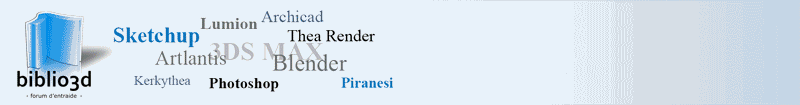
 Accueil
Accueil Règlement
Règlement
![[ SKETCHUP tutos ] Utiliser EEvee pour SketchUp! Generi11](https://i.servimg.com/u/f58/19/65/32/06/generi11.jpg)